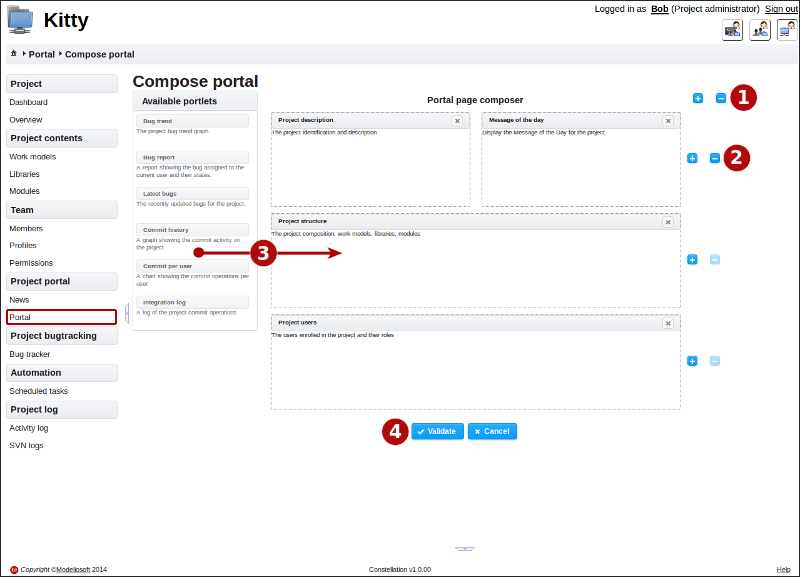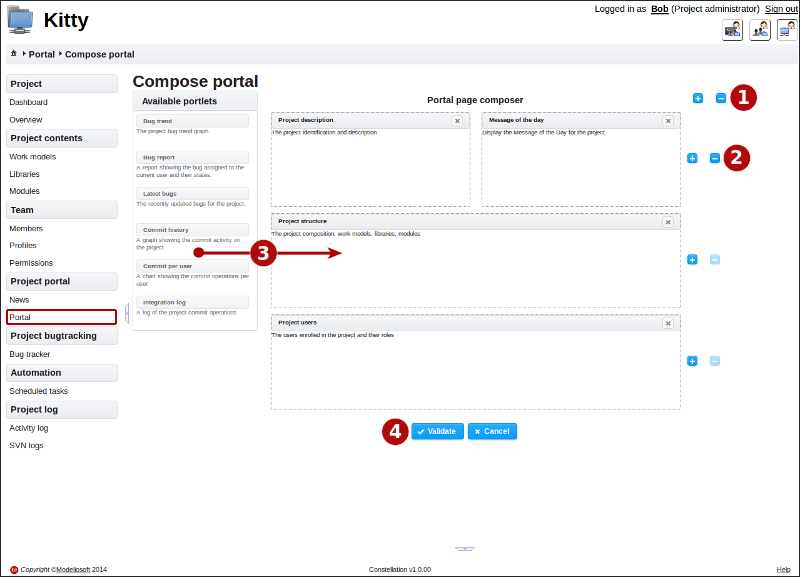Portal configuration¶
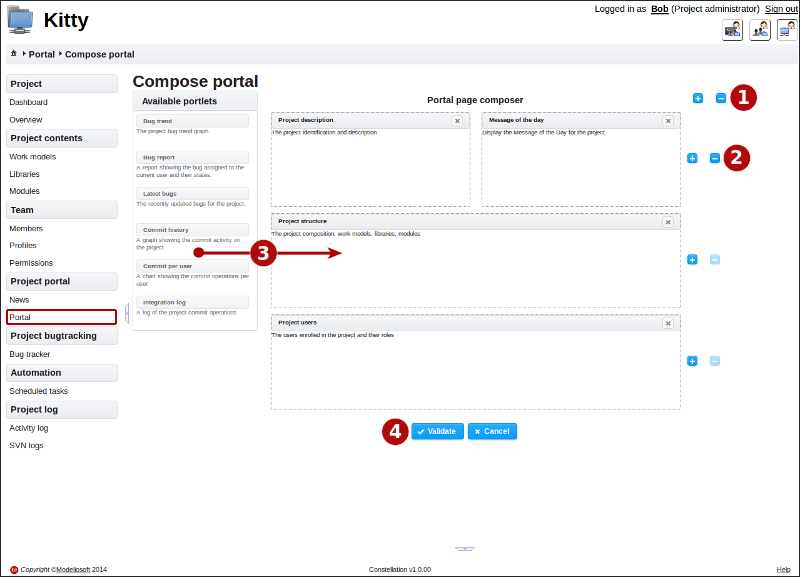
Description¶
This page is used to configure the portal content. The portal is made of components called portlets distributed in a grid which size can be modified.
- Add or remove a line to the grid. There must be at least one line in a portal.
- Add or remove a column to the grid. There must be at least one column in a portal.
- From the list of available portlets, drag-and-drop a component into each box of the grid corresponding to the desired location. If a previous component is already present in the box, it will be sent back to the list of available portlets. Each portlet can only be displayed once in t a portal.
- Once the portal suits you, validate its configuration.
Particular rights required¶
Project configuration rights are required to use this page.